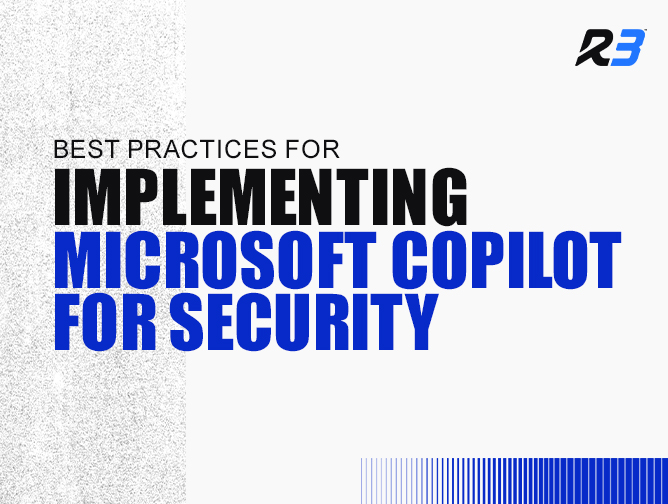Microsoft Intune Managed Services: A Strategic Guide for IT Leaders
For IT leaders in mid-market and enterprise organizations valued at $50M or more, the technology landscape has become a double-edged sword. On one hand, cloud-first adoption, remote collaboration, and mobility are fueling unprecedented productivity. On the other, these same shifts have dissolved the traditional IT perimeter and left organizations vulnerable to a growing wave of cyberattacks, compliance violations, and operational inefficiencies.
The reality is simple: endpoint management has never been more important—or more complex.
That’s why organizations across industries are turning to Microsoft Intune, a cloud-native endpoint management solution that brings together security, compliance, and productivity under a single pane of glass. And when paired with a managed services provider (MSP) that specializes in Intune deployment and optimization, businesses unlock even greater value: seamless migrations, reduced risk, and continuous alignment with evolving compliance frameworks.
This article breaks down:
- What Microsoft Intune is and what it does
- Why Intune is critical for modern enterprises
- How to successfully migrate to Intune
- The benefits of outsourcing Intune migration and management
- How an MSP partnership maximizes productivity and cost savings
What is Microsoft Intune?
At its core, Microsoft Intune is a cloud-based endpoint management solution that enables IT leaders to centrally manage devices, applications, and security policies across the modern workplace.
But calling Intune “just MDM” undersells its role. Intune is part of the Microsoft Enterprise Mobility + Security (EMS) suite, tightly integrated with Azure Active Directory (AAD), Microsoft Defender, and Microsoft 365. It represents Microsoft’s vision for Zero Trust—where access is based not on networks, but on continuous identity, device, and compliance checks.
For enterprises valued at $50M+, this isn’t just about efficiency. It’s about protecting sensitive data, safeguarding customer trust, and aligning IT with larger business priorities.
Quick snapshot of Intune’s value:
- Cloud-native → No on-prem servers needed; built to scale globally.
- Cross-platform → Support for Windows, macOS, iOS, Android.
- Integrated → Leverages the Microsoft stack for maximum ROI.
- Policy-driven → Governance that enforces compliance automatically.
Think of Intune as your digital security guard—always on, always monitoring, always adapting to new risks.
What Does Intune Do?
Microsoft Intune’s power lies in unified endpoint management (UEM). Instead of piecing together different tools for desktops, mobile devices, and applications, Intune brings everything into one ecosystem.
Device Management
Modern enterprises often manage thousands of endpoints. Without centralized control, IT teams face shadow IT, inconsistent security, and higher risk of breach. Intune solves this by:
- Enrolling devices automatically when users sign in with corporate credentials.
- Applying encryption, OS update, and password complexity requirements.
- Automating patch management and application deployment across geographies.
Application Management
Apps are the lifeblood of today’s workforce—but they’re also common entry points for attackers. Intune ensures secure application lifecycle management:
- Deploy Microsoft 365 and third-party apps with zero-touch provisioning.
- Prevent data leakage with app protection policies (e.g., no copy/paste into personal apps).
- Deliver version control and updates automatically across the organization.
Identity & Access Control
Intune is designed with Zero Trust in mind: never trust, always verify.
- Conditional access ensures only compliant devices and verified users can connect.
- Integrates with multi-factor authentication (MFA) for sensitive systems.
- Enforces risk-based access policies tied directly to Azure AD.
Security & Compliance
Compliance violations aren’t just costly—they can derail contracts and reputations. Intune supports enterprise-grade frameworks such as ISO 27001, SOC 2, and CMMC:
- Continuous monitoring of device health and policy compliance.
- Real-time integration with Microsoft Defender to detect threats.
- Audit-ready logs and reports to simplify regulatory reviews.
By consolidating these capabilities, Intune helps IT leaders achieve what legacy MDMs and siloed tools cannot: a single, adaptive ecosystem for security and productivity.
Why is Intune Important for Modern Enterprises?
The modern IT perimeter is gone. Employees use personal devices, connect from unsecured networks, and expect frictionless access to corporate resources. At the same time, cybercriminals are exploiting misconfigurations and unpatched systems at alarming rates.
Here’s why Intune has become non-negotiable:
- Workforce Mobility
Intune secures remote and hybrid workforces, ensuring productivity without compromising data security. - BYOD Enablement
Instead of banning personal devices (and frustrating employees), Intune allows secure BYOD programs with app protection policies. - Cybersecurity Defense
Automated patching, conditional access, and Defender integration dramatically shrink the attack surface. - Compliance
From CMMC for defense contractors to HIPAA for healthcare, Intune helps IT leaders prove compliance without endless manual effort. - Cost Efficiency
By consolidating siloed endpoint tools into the Microsoft ecosystem, organizations cut licensing, training, and operational overhead.
For IT leaders, Intune isn’t about “keeping up with Microsoft.” It’s about ensuring IT operations match the speed of business change—while staying secure and compliant.
How to Migrate to Microsoft Intune
Migrating to Intune is a strategic project, not a checkbox. The path to success lies in phased execution, strong governance, and proactive change management. This step-by-step guide will help you plan your Microsoft Intune migration.
Step 1: Assessment & Readiness
- Inventory every device and app currently in use.
- Map compliance requirements (CMMC, ISO, NIST, SOC 2).
- Identify legacy tools to be replaced or integrated (SCCM, JAMF, AirWatch).
Step 2: Strategy & Design
- Define governance: encryption, password complexity, patching cadences.
- Design role-based access controls for different business units.
- Establish a clear BYOD vs. corporate-owned device strategy.
Step 3: Pilot Deployment
- Start with one business unit or geography.
- Test conditional access, compliance reporting, and patch automation.
- Gather end-user feedback to refine policies.
Step 4: Full Rollout
- Expand deployment using automation scripts and Intune templates.
- Train employees with quick guides and FAQs.
- Integrate help desk support for seamless adoption.
Step 5: Continuous Optimization
- Use compliance dashboards to monitor and enforce posture.
- Regularly review and refine policies based on new threats.
- Integrate with Microsoft Defender and Sentinel for proactive defense.
The most common mistake? Treating Intune migration as a “lift-and-shift.” The real value comes from aligning Intune policies with business objectives and compliance frameworks.
Why Outsource Intune Migration and Management?
Many IT leaders ask: Can’t my internal team just handle this?
Theoretically, yes. Practically, most organizations discover that Intune migration and management require specialized expertise—and mistakes can expose the business to downtime, user frustration, and compliance risks.
Why outsourcing makes sense:
- Proven Playbooks
MSPs bring tested templates, governance models, and automation to accelerate deployment. - Speed to Value
Internal migrations can take months; MSPs compress timelines dramatically. - Risk Mitigation
MSPs have encountered (and solved) dozens of common pitfalls, from device enrollment errors to conditional access lockouts. - Compliance Alignment
An MSP versed in CMMC, HIPAA, SOC 2, and NIST ensures Intune policies meet audit requirements. - 24/7 Support
Continuous monitoring and remediation keep businesses secure, even outside working hours.
Most importantly, outsourcing allows internal IT leaders to focus on strategy and innovation, rather than the minutiae of patch management or mobile app deployment.
Business Benefits: Intune + MSP Partnership
When Intune is deployed and managed by an MSP, enterprises gain more than just technology. They gain operational resilience and business alignment.
1. Enhanced Security Posture
- Unified endpoint management minimizes shadow IT.
- Conditional access enforces Zero Trust in practice, not just in policy documents.
- Real-time threat intelligence reduces breach risk.
2. Cost Savings
- Eliminate redundant MDMs, VPNs, and endpoint security tools.
- Optimize Microsoft 365 licensing for maximum ROI.
- Prevent multimillion-dollar breach and downtime costs.
3. Improved Productivity
- Day-one device readiness for new hires.
- Seamless access to apps and data, anywhere, any device.
- Less downtime from patching failures or manual provisioning.
4. Scalability & Flexibility
- Support rapid growth, seasonal spikes, or acquisitions.
- MSP expertise ensures Intune adapts as business models evolve.
5. Strategic IT Focus
- Free IT staff from repetitive endpoint tasks.
- Redirect energy toward AI adoption, digital transformation, and strategic initiatives.
Real-World Scenarios
Scenario 1: Mergers & Acquisitions
A $500M construction firm acquired a competitor with 1,000 employees. Instead of wrestling with conflicting endpoint systems, they partnered with an MSP to standardize on Intune. Result: seamless integration in under 60 days, compared to an estimated 6 months internally.
Scenario 2: Compliance-Driven IT
A defense contractor pursuing CMMC certification needed airtight device compliance. With Intune managed services, they implemented geofencing, encryption, and MFA policies aligned to CMMC Level 2. The MSP provided audit-ready reporting, saving months of prep time.
Scenario 3: Hybrid Workforce Enablement
A financial services firm with 70% remote staff deployed Intune with MSP guidance. Employees now securely use personal devices, with app protection ensuring sensitive data never leaves approved apps. Productivity improved, while IT reduced service desk tickets by 35%.
How Intune + MSPs Drive Measurable ROI
For IT leaders, decisions ultimately come down to measurable impact. With Intune and MSP support, the numbers speak for themselves:
- $4.5M average breach cost avoided by stronger endpoint defense (IBM 2024).
- 60% faster onboarding, getting new hires productive on Day 1.
- Reduced compliance fines from proactive alignment with ISO, SOC 2, and CMMC.
- Tool consolidation savings, eliminating duplicate licenses and reducing vendor complexity.
- Operational efficiency, with IT teams spending less time firefighting and more time innovating.
When presented to CFOs and COOs, these ROI metrics make the case clear: Intune with MSP support isn’t an expense—it’s a profit-protection strategy.
Summing it all up
For IT leaders at $50M+ organizations, endpoint management is mission-critical. The risks of unmanaged devices, shadow IT, and compliance gaps are simply too high.
Microsoft Intune offers the cloud-native, scalable solution enterprises need to secure devices, empower employees, and align IT with the business. But to unlock its full potential, migration and ongoing management must be handled with expertise and precision.
That’s why partnering with an MSP is the strategic choice. It ensures:
- Faster, smoother migrations
- Proactive compliance and risk mitigation
- Continuous productivity gains
- Cost efficiency and measurable ROI
The result? An IT environment where leaders can shift from reacting to risks… to driving innovation and growth.